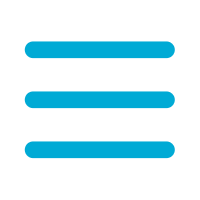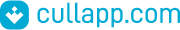


Swapps!
2.3.4
English
 4.0
4.0
freeLicense
675 KBSize
Switch from one application to another very easily
Information about Swapps! 2.3.4
| License | free | |
| Op. System | Android | |
| Category | Tools | |
| Language | English 7 more |
|
| Size | 675 KB | |
| Date | October 27, 2024 |
Click on "Download" to get the file. Find it in your browser's Download
folder and open it to start the installation.
Apps recommended for you

Tools for WhatsApp
A toolbox with resources to enhance WhatsApp

WhatsApp Spy
Spy on your WhatsApp contacts to know when they've been online

Status Saver
Download the statuses of your favoriate chat and messaging app

WhatsBot
Schedule automatic replies with this WhatsApp bot

WAPunch
Add new features to WhatsApp

Yansa
Messenger app tracker

WhatsDog
Monitor your contacts' WhatsApp status

Whats Tracker: Who Viewed My Profile?
App to spy on who visits your WhatsApp profile
Apps recommended for you

Whats Dual
Sync one of more WhatsApp accounts on one or more devices

Whats Tracker
Check who's viewed your WhatsApp profile

WaRadar
The app for discovering if your WhatsApp contacts are online

WaStat
How much time do you spend hooked up to WhatsApp?

Whats Web
Backup all your files received by WhatsApp

Labalabi for WhatsApp
Send bulk messages on WhatsApp

GBStickers - Stickers for GBWhatsApp
Exclusive pack of stickers for GBWhatsApp

WT Hub
Set of additional tools for WhatsApp

Air Call Accept
Accept calls on your smartphone with a single gesture

Tap, Tap
Add gestures and shortcuts to your smartphone

Swapps!
Switch from one application to another very easily

Face Pause
Pause your apps through facial recognition

Magus
Use your phone with 3D gestures

Gravity Screen Off
Turn your smartphone on and off using gravity

Google Gesture Search
Rapid access to your smartphone's functions

Spatial Touch
Innovative AI-based remote control tool

KinScreen
App to configure the behavior of the screen of your mobile

Air Swiper
Control your Android without touching the screen

Navigation Gestures
Replace the navigation bar with gesture controls

WaveUp
Unlock your phone without pressing buttons

Moto Actions
Configure the gestures to use your Motorola phone

QuickClick
Launch applications with volume controls

Air Control
Control your smartphone using gestures