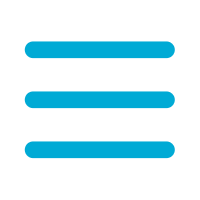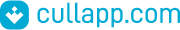


Alcohol 120%
2.1.1.2201
English
 4.0
4.0
trialLicense
12.7 MBSize
A quality application that allows you to burn CDs and DVDs
Information about Alcohol 120% 2.1.1.2201
| License | trial | |
| Op. System | Windows | |
| Category | Tools | |
| Language | English 7 more |
|
| Size | 12.7 MB | |
| Date | October 24, 2024 |
Click on "Download" to get the file. Find it in your browser's Download
folder and open it to start the installation.
Apps recommended for you

WanaKiwi
Tool to decrypt files blocked by WannCry

Art Plus Digital Photo Recovery
Recover photos you have deleted accidentally

MultiHasher
Calculate the hash value of your files

Undelete 360
Recover files deleted by mistake

Ashampoo Undeleter
Recovery delted files

iBackup Extractor
App to explore and restore backups on your iPhone

Telefónica WannaCry File Restore
Script to recover files encrypted by WannaCry

Hetman Photo Recovery
Software to recover photo files
Apps recommended for you

Stellar Phoenix Photo Recovery
Recover photos you thought were deleted from your hard drive

ShadowExplorer
Access the hidden copies of your files

Easy Archive Recovery
Recover corrupt RAR and ZIP files

File Repair
Repair any corrupt files

Dr.Fone for iOS
Recover all sorts of data from Apple devices with iOS

iPhone Backup Extractor
Extract and restore backups on your iOS devices

PhoneRescue for iOS
Recover data lost on your iPhone, iPad, and iPod

Wondershare Data Recovery
Recover data from your PC and storage devices

Roxio Creator
One of the best optical disc creation applications

CloneCD
Create exact copies of any CD or DVD

UnderCoverXP
Prepare and print all the covers you need

Creevity Mp3 Cover Downloader
Download covers for you MP3 files

DVD Shrink
Decrypt your original discs to be able to create backups

Roxio Easy Media Creator
Record CDs and DVDs or create backups

WinCDEmu
Mount virtual units with optical disc images

Nero Burning ROM
The best recording software

Alcohol 120%
A quality application that allows you to burn CDs and DVDs

ImgBurn
Program to burn optical discs and create CD/DVD images

PowerISO
Software to work with ISO images

Nero 2024
The king of multimedia suites

WinDVD Creator
Create your own movies in a matter of minutes

AVS DVD Player
Free and stable DVD player

UltraISO
Efficient program to create and manage ISO images