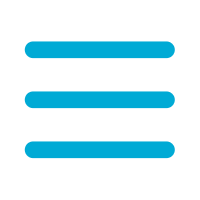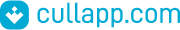


AutoHotkey
2.0.18
English
 4.0
4.0
freeLicense
2.9 MBSize
Assign any action to a keyboard shortcut
Information about AutoHotkey 2.0.18
| License | free | |
| Op. System | Windows | |
| Category | Tools | |
| Language | English 7 more |
|
| Size | 2.9 MB | |
| Date | October 24, 2024 |
Click on "Download" to get the file. Find it in your browser's Download
folder and open it to start the installation.
Apps recommended for you

CookBook+Calendar
A recipe book and a calendar in a single application

Recipes Ship
The easiest way to save your recipes

Cooking Aficionado
Manage your recipes in the most comfortable way possible

Fitbit
Monitor your physical activity from Windows

EcoEuroMillions
Optimize your chances of winning the Euromillions European lottery

BFruit
Slot machine for PC

UEFA Informer Gadget
Gadget to keep up with the latest football results

My Recipe Book Professional
Keep all your cooking recipes sorted and in order
Apps recommended for you

SportTracks
Analyze your performance and indicate your routes

Sortea2
An application to carry out random draws

Sports League
Manage football leagues or other sports competitions

SofaScore
Windows app for sports results

CookDiary
Your perfect help for the kitchen

Nacsport
Video analysis tool for sports training

Lotto
Play the lottery and increase your chances to win money

Kinovea
Improve your training by analyzing your movements

Mouse and Keyboard Center
Customize how you use your mouse and keyboard in Windows 8

WinHotKey
Access your favorite applications faster

DS4Windows
Turn your PS4 controller into a PC gamepad

Mouse Recorder
Make your mouse move on its own

ShareMouse
Share your mouse and keyboard between computers

Free Virtual Keyboard
Virtual keyboard especially designed for touchscreen PCs

Remote Mouse
Control your PC mouse with your smartphone

Arabic Keyboard 5000
Write Arabic characters on Windows

Avro Keyboard
Write text in Bengali language

KeyTweak
Configure the functions assigned to each key of your keyboard

JoyToKey
Control any Windows application with a joystick

Microsoft IntelliPoint
Configure even the slightest detail of your mouse

Perfect Keyboard
Create keyboard shortcuts and automate repetitive tasks

AutoHotkey
Assign any action to a keyboard shortcut

GS Auto Clicker
Schedule clicks in the most simple way