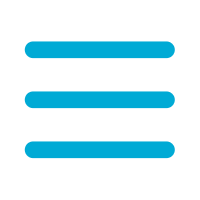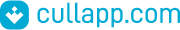


Autoruns
14.05
English
 4.0
4.0
freeLicense
3.7 MBSize
Shows all the programs configured to run with Windows startup
Information about Autoruns 14.05
| License | free | |
| Op. System | Windows | |
| Category | Tools | |
| Language | English 7 more |
|
| Size | 3.7 MB | |
| Date | October 24, 2024 |
Click on "Download" to get the file. Find it in your browser's Download
folder and open it to start the installation.
Apps recommended for you

Street Fighter
Discover the beginning of street fighting

Super Smash Flash 2
Flash game inspired by Super Smash Bros

Hyper Dragonball Z
A fan-made Dragon Ball game

Street Fighter V
A new Street Fighter game

Dragon Ball Z Dokkan Battle
Dragon Ball is back on your PC

Punch Club
Join the Punch Club and take vengeance on your father's death

Mortal Kombat Project
Play this unforgettable classic combat game

Dragon Ball Z MUGEN
Enjoy Dragon Ball Z combats
Apps recommended for you

Naruto Mugen
Take on the role of Naruto and get ready to fight

Brawlhalla
Platform fighting game for up to 8 players

Street Fighter 4
Street Fighter IV for PC

Gacha Neon
Create your avatars and fight against other players

Gang Beasts
Stupid but funny fighting game

Super Smash Bros Crusade
Fighting game with characters from famous video games

Gods of Rome
The Roman Gods fighting game

Watchmen
Take on the role of the heroes from The Watchmen film

Argente Registry Cleaner
Optimize the status of the Windows Registry

RegistryBooster
Optimize the Windows registry file

Comodo System Cleaner
Complete optimization tools and utilities suites

AWStats
Registry file analayser

Eusing Free Registry Defrag
Defrag the registry file for free

RegCleaner
One of the most popular tools to clean the Windows registry

Registry Life
Increase the lifespan of the Windows Registry file

Wise Registry Cleaner
A free and secure Windows registry cleaner

Vit Registry Fix
Eliminate the errors from the Windows Registry file

Baku
Allows searching for system registry errors and removes them safely

Autoruns
Shows all the programs configured to run with Windows startup

WindowsRunHistoryEditor
Edit the MRU list of the Run box