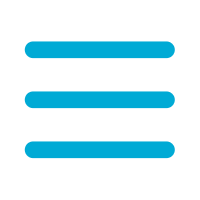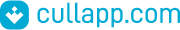


Folder Colorizer
2.4.3
English
 4.0
4.0
freeLicense
3.1 MBSize
Give Windows Explorer some color
Information about Folder Colorizer 2.4.3
| License | free | |
| Op. System | Windows | |
| Category | Customization | |
| Language | English 7 more |
|
| Size | 3.1 MB | |
| Date | October 24, 2024 |
Click on "Download" to get the file. Find it in your browser's Download
folder and open it to start the installation.
Apps recommended for you

WhatsApp Recovery
Whatsapp recovery tool for iPhone and Android

Messenger
Instant messaging application for Windows 7

Franz
14 messaging services in 1

Messenger Plus! Live
More functions and utilities for Windows Live Messenger

ThatsaPC
Chat on WhatsApp from Windows

WhatsappTime
Alternative WhatsApp client for Windows

Telefuel
Alternative Telegram client focused on productivity for PCs

QQ International
The messaging application to communicate at global level
Apps recommended for you

Messenger for Desktop
Facebook Messenger on your Windows desktop

Hangouts
Google's chat for Windows

Easy Message
Bring together all the messaging services you use in a single client

Wassapp
WhatsApp client for Windows

Facebook Chat Desktop
Desktop client for Facebook chat

Signal
Instant messaging and chat app that guarantees anonymity

Google Talk
Speak to all your Google contacts

WhatSender
Send multiple WhatsApp messages from your PC

Seven Transformation Pack
Transform Windows XP into Windows 7

Folder Colorizer
Give Windows Explorer some color

WindowBlinds
Change the aspect and appearance of Windows

Snow Transformation Pack
Enjoy the aesthetics of Snow Leopard while working on Windows

Isso Pack
Convert your Windows XP in Mac OS X, Vista or Windows 7

Royale Remixed
Change the aspect of your Windows for a more elegant one

Powershell Glass
Make your powershell and cmd windows transparent with Aero

SkyFonts
Download the fonts of Google Fonts

WinFlip
Switch from one application to another with the Vista 3D effect

TranslucentTB
Take control of your taskbar

8 Skin Pack
Transform Windows 7 into Windows 8

UXTheme Multi-Patcher
Enjoy new desktop themes for your Windows

Vista OS X
Make Windows Vista look like Mac OS X

Windows 8 Transformation Pack
Transform your user interface into the Windows 8 interface

Suitcase Fusion
Manage your PC's fonts