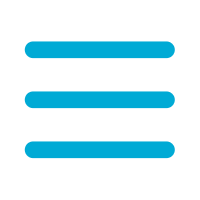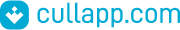


Kosmik
2.15.1
English
 0.0
0.0
freeLicense
174.1 MBSize
Creative visual organization tool
Information about Kosmik 2.15.1
| License | free | |
| Op. System | Windows | |
| Category | Productivity and Business | |
| Language | English 7 more |
|
| Size | 174.1 MB | |
| Date | October 24, 2024 |
Click on "Download" to get the file. Find it in your browser's Download
folder and open it to start the installation.
Apps recommended for you

American Truck Simulator
Truck simulator set on American roads

MotoGP 2
Compete in races to become the best motorbike rider in the world

Universe Sandbox 2
Have fun with astrophysics whilst you develop and design your universe

Mario's Madness
A very creative mod for Friday Night Funkin'

Totally Accurate Battle Simulator
Battle simulator with a touch of comedy

Friday Night Funkin'
Follow the rhythm of the rap battles with lots of flow

Love and Deepspace
An immersive sci-fi Otome

Live for Speed
Race simulator subject to the laws of physics
Apps recommended for you

Cars: Fast as Lightning
The official Cars game

Stray
A quirky third-person adventure with a cat as the protagonist

Solar Smash
Sandbox to create or destroy planets and universes

Disney Dreamlight Valley
Experience the magic in a life simulator with Disney and Pixar characters

Supermarket Simulator
Become a manager of your own supermarket

Gym Simulator 24
A simulator that lets you create your own gym

Yandere Simulator
Kill your competitors with stealth

Farming Simulator
Get your own farm going

Focus Booster
Simple way to improve your productivity

Memo Book
Manage all your documents

join.me
Hold work meetings wherever you are

Bitrix24
Create an intranet for your work team

Project
Create and manage projects and administer your workgroup

Mendeley Desktop
Surprising document manager ideal for scientific and bibliographical projects

OpenProj
The perfect substitute for Microsoft Project

JIRA
Manage and organise the work of your project team

Celtx
Excellent tool for multimedia projects

Kosmik
Creative visual organization tool

Slack
A space for perfect work communications

Microsoft Teams
Microsoft's business communications tool

ProjectLibre
A decent free alternative to Microsoft Project

Slife
Keep track of how you spend your time on the computer

PriMus-DCF
Software to share catalogs, measurements and budgets