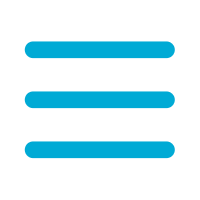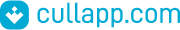


Sony Ericsson Update Service
2.13.4.20
English
 3.5
3.5
freeLicense
38 MBSize
Update the OS on your Sony Ericsson terminal
Information about Sony Ericsson Update Service 2.13.4.20
| License | free | |
| Op. System | Windows | |
| Category | Tools | |
| Language | English 7 more |
|
| Size | 38 MB | |
| Date | October 24, 2024 |
Click on "Download" to get the file. Find it in your browser's Download
folder and open it to start the installation.
Apps recommended for you

Vectorian Giotto
Easily create Flash animations

VariCAD
Create 3D models for mechanical engineering

Autodesk Design Review
Review AutoCAD projects and take notes with this program

Quick3DPlan
Efficient kitchen design software

SWiSH Max
Get hold of surprising Flash animations for your website

Wings 3D
Excellent tool to learn how to model in 3D

Pivot Stickfigure Animator
Create your own GIF animations in the easiest way

GstarCAD
The easiest way to create CAD projects
Apps recommended for you

MotionBuilder
Tool for the animation of elements in three dimensions

Garden Planner
Create the garden of your dreams

Virtual Fashion
Innovating tool for the virtual design of clothes

Adobe Flash Professional
Creating modern web contents is at your reach

Ashampoo 3D CAD Architecture
Develop any 2D or 3D architecture project

Adobe Animate
The replacement of Flash for web animations

Art of Illusion
Carry out 3D designs for free with this simple editor

MeshLab
Program to prepare and edit 3D printing templates

Odin3
Flash Android on Samsung Galaxy

BlackBerry Desktop Manager
Software to synchronize a BlackBerry with a computer

Samsung Kies
The app to sync your Samsung smartphone with your PC

KingRoot PC
Efficient tool to root Android devices

spacedesk
Turn your smartphone or tablet into an extra monitor for your PC

Windows Mobile Device Center
Manage your Windows Mobile data from your PC

SuperDisplay
Take your PC screen to your mobile devices

Universal Advance Unlocker
Program to unlock mobile phones

DeskDock Server
Make your Android the second screen of your PC

AndroRAT
Control your Android devices remotely

iRoot
Rotate your Android device with your PC

3uTools
Manage your iPhone from your PC

Apk Installer
Manage Android applications from a PC

Google Play
The Android marketplace for PC

MoboPlay
Control your smartphone from your computer desktop