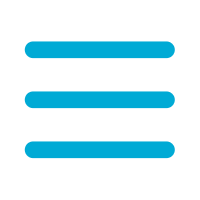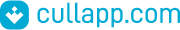


TinyTake
5.2.26
English
 4.0
4.0
freeLicense
53.7 MBSize
Capture images and videos on your PC
Information about TinyTake 5.2.26
| License | free | |
| Op. System | Windows | |
| Category | Video | |
| Language | English 7 more |
|
| Size | 53.7 MB | |
| Date | October 24, 2024 |
Click on "Download" to get the file. Find it in your browser's Download
folder and open it to start the installation.
Apps recommended for you

Depth Hunter
Free-diving spearfishing simulator

Vehicle Simulator
Travel the world by earth, sea and air

V.S Zardy - Foolhardy
A MOD of Friday Night Funkin

Game Dev Tycoon
Business simulation game where you recreate the history of the video game industry

Mountain Truck Simulator
Practice with your truck along mountain roads

Palia
Beautiful massively multiplayer online simulation game

Fail Hard
Start a successful career as a stunt driver

Höme Improvisåtion
Have fun putting together IKEA furniture
Apps recommended for you

Isekai:Slow Life
Become an adorable walking mushroom in this game inspired by the Isekai genre

Truck Simulator 3D
Stunning truck driving simulator

Surgeon Simulator
Become a surgeon

Flying-Model-Simulator
Handle model radio-controlled aircrafts on your computer

Crab Game
Multiplayer online game inspired by the "Squid Game" TV show

BMW M3 Challenge
Experience the sports driving sensations offered by BMW M3

Dreadnought
A warfare simulator featuring spacecraft

MTX Mototrax
Stunning motocross races

AMCap
Capture video from any source as easy as possible

CamStudio
Record on video everything that happens on your screen

ApowerREC
A very complete and easy-to-use screen recorder

DU Recorder
Record your screen and broadcast live

Free Screen Video Recorder
Record a video of what happens on your screen

ScreenMo
Record your iPhone or iPad's screen

oCam
Screen recorder and capturer

TinyTake
Capture images and videos on your PC

Debut Video Capture
Powerful app to capture video from a webcam or any other device

ZdSoft Screen Recorder
Versatile screen recording tool

OBS Studio
Tool to capture video for streams

Screencast-O-Matic
Simple program to record on video whatever happens on your computer screen

SMRecorder
Capture your desktop in a simple and easy manner

ShowMore
Capture video from your screen or from a webcam

VidShot Capturer
Record your PC's activity on video