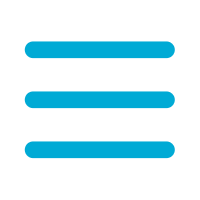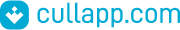


WinSnap
6.1.2
English
 4.5
4.5
trialLicense
3.5 MBSize
Take and edit high quality screenshots
Information about WinSnap 6.1.2
| License | trial | |
| Op. System | Windows | |
| Category | Design and Photography | |
| Language | English 7 more |
|
| Size | 3.5 MB | |
| Date | October 24, 2024 |
Click on "Download" to get the file. Find it in your browser's Download
folder and open it to start the installation.
Apps recommended for you

Haskelloid
Enjoy this free version of Arkanoid

Ludicrous
Destroy the cyborgs in this space shooter

Blood Frontier
Eliminate the infected to save the human race

Dark Void
Manage to stay alive in this incredible shooter

Christmas Super Frog
Christmas version of a classic game of the 80s'

Cryostasis
First person shooter in which you have to return safe and sound

Captain Binary
Help Captain Binary to wipe out all the aliens

Cyber-Wing
Enjoy this great real-time strategy game
Apps recommended for you

Zombilution
Create your own zombie army and terrorize the population

Magicka
Live exciting adventures in the world of Midgard

Urban Terror
Enjoy frenetic first person action

Bikez II
Live great action-packed adventures on board a motorbike

Zeno Clash
Help Gath escape from his own family

Altitude
A flight simulator game with a different perspective and a touch of humor

Exteel
Turn your robot into the most powerful one in the Universe

Red Eclipse
Incredible and frenetic free shooter

Gadwin PrintScreen
Take screenshots of any web or application

Greenshot
Capture your screen and edit the images directly

Snip
Microsoft renovates its screenshot tool

ShareX
Complete open source screen capturer

Skitch
Mac's best screen capturing utility now available for Windows

Snaplr
Capture your computer screen

Action!
Record everything that happens on your PC

LightShot
Take screenshots and easily edit them

Screenpresso
Easily capture images and video on your screen

HyperSnap
Capture your PC's screen in many different ways

Adobe Captivate
Create professional video tutorials

Cool Screen Capture
The most entertaining way to take screen captures

StepShot
Create incredible manuals for your applications

Owely
Take screen captures and share them on the Internet

ScreenHunter
An effective way of capturing your screen