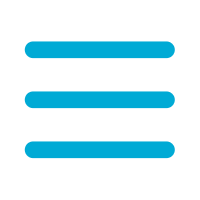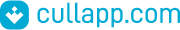


Clover
3.5.6
English
 4.0
4.0
freeLicense
11.8 MBSize
Multi-tab function for Windows Explorer
Information about Clover 3.5.6
| License | free | |
| Op. System | Windows | |
| Category | Customization | |
| Language | English 7 more |
|
| Size | 11.8 MB | |
| Date | October 24, 2024 |
Click on "Download" to get the file. Find it in your browser's Download
folder and open it to start the installation.
Apps recommended for you

UMPlayer
A complete player that is light, modern and efficient

GinoPlayer
Search for, listen and download music from the player itself

Media Player Classic Homecinema
Enjoy all your films thanks to this multimedia player

Boom Audio Player
Play music with just the right features

Juice
Enjoy podcasts downloading them from the Internet

Flowplayer
Flash format player for your website

FxSound
Improve the sound and bass of your PC

MusicBee
Organize and enjoy your music with this versatile player
Apps recommended for you

Rich Media Player
Complete multimedia player

Leawo Blu-ray Player
A really complete video player

DivX
Pack of essential tools to be able to play any video

XULPlayer
Excellent multimedia player with innovating options

QuickPlay
Video player with a neat and tidy interface

Adobe Media Player
Watch your favorite videos on your desktop

VAF Player
Totally free multimedia player

Total Video Player
A player compatible with almost all video and audio formats

Actual Transparent Window
Give your windows different transparency levels

Clover
Multi-tab function for Windows Explorer

QuickLook
Quick view of our files by pressing the space bar

MaxiVista
Use up to four computers to extend your desktop

TopDesk
Change quicker between windows

RocketDock
Get you hands on the Mac OS X dock for Windows

Pokki
Recover the Start menu in Windows 8

CloseAll
Close open windows

Start8
Add a start menu to your Windows 8

Vista Sidebar
Get hold of the Vista widgets on Windows XP

StartIsBack
Put your Windows 7 Start menu on Windows 8

DimScreen
Adjust your monitor's brightness

Bexplorer
Alternative to Windows file explorer

Classic Shell
Tricks and settings for the start menu and the explorer

Multibar
A useful toolbar to be placed on your desktop