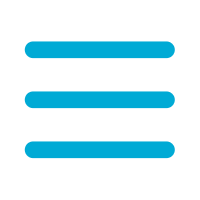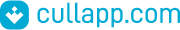


Companel
2
English
 0.0
0.0
freeLicense
198 KBSize
Create new shortcuts in My PC and in the control panel
Information about Companel 2
| License | free | |
| Op. System | Windows | |
| Category | Customization | |
| Language | English 7 more |
|
| Size | 198 KB | |
| Date | October 24, 2024 |
Click on "Download" to get the file. Find it in your browser's Download
folder and open it to start the installation.
Apps recommended for you

Knockout City
Get ready for a futuristic dodgeball fight

Soldat
Wipe out your opponents in this frenetic game

Monsters vs Aliens
Save the world from evil aliens

Battle Crush
Fast-paced Battle Royale full of action and intense battles

Defiance
Action game based on the Syfy series

Schiaffi&Fagioli
Possibly the best video game in the world. Full stop

The Revenge of Shinobi
Take revenge on Neo Zeed and rescue your girl

Ravaged
Shoot your way out of a huge natural disaster
Apps recommended for you

Aztaka
Bring Aztec culture legends to your PC

Area 51
Discover what's happened in this mysterious place

WolfTeam
Take on the role of a werewolf in this action game

SUPERHOT: MIND CONTROL DELETE
First-person shooter with roguelike elements

Battleswarm
Live the action on both sides and from different points of view

AssaultCube
First person shooter based on Cube

Adrenaline Injection
Roguelike platformer in a Sci-Fi setting

Cross Fire
Frenetic online action game totally free of charge

Classic Shell
Tricks and settings for the start menu and the explorer

DimScreen
Adjust your monitor's brightness

StartIsBack
Put your Windows 7 Start menu on Windows 8

Pokki
Recover the Start menu in Windows 8

Vista Sidebar
Get hold of the Vista widgets on Windows XP

Bexplorer
Alternative to Windows file explorer

CloseAll
Close open windows

TopDesk
Change quicker between windows

Actual Transparent Window
Give your windows different transparency levels

RocketDock
Get you hands on the Mac OS X dock for Windows

QuickLook
Quick view of our files by pressing the space bar

Multibar
A useful toolbar to be placed on your desktop

MaxiVista
Use up to four computers to extend your desktop

Start8
Add a start menu to your Windows 8

Clover
Multi-tab function for Windows Explorer