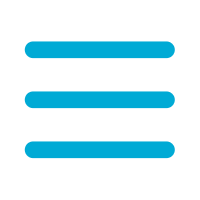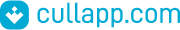


Virtual Flower Pot
Windows Gadget 1.0.
English
 3.5
3.5
freeLicense
264 KBSize
A virtual flower pot for your desktop
Information about Virtual Flower Pot Windows Gadget 1.0.
| License | free | |
| Op. System | Windows | |
| Category | Customization | |
| Language | English 7 more |
|
| Size | 264 KB | |
| Date | October 24, 2024 |
Click on "Download" to get the file. Find it in your browser's Download
folder and open it to start the installation.
Apps recommended for you

Pixel Gun 3D
Voxel-style first-person shooter

Hungry Shark Evolution
Feed the shark with everything it can eat

Super Mario 64 Online
SM64 Online for PC is the multiplayer version of the Nintendo classic

SWAT 4
Feel what it's like to be a SWAT in this tactical shooter

Titanfall 2
The much-awaited sequel to Titanfall

Warblade
Space shooter based on Deluxe Galaga

Six-Guns
The most terrifying Wild West

Metal Slug 3
Neo-Geo's classic arcade game lands on Steam
Apps recommended for you

Hi-Fi RUSH
Action and rhythm in a truly original slash 'em up

Zombie Tsunami
Take control of a horde of zombies

Dead Space 3
A stunning science fiction and terror shooter

Crysis
Realism and stunning graphics in a game that revolutionized shooters

Gangstar New Orleans: Open World
Become leader of organized crime in New Orleans

PUBG Mobile
The mobile version of PUBG for Windows

Jetpack Joyride
Escape from your enemies flying with your jetpack

Half-Life 2
One of the best shooter games of all times

Vista Sidebar
Get hold of the Vista widgets on Windows XP

MaxiVista
Use up to four computers to extend your desktop

DimScreen
Adjust your monitor's brightness

Actual Transparent Window
Give your windows different transparency levels

Classic Shell
Tricks and settings for the start menu and the explorer

Start8
Add a start menu to your Windows 8

RocketDock
Get you hands on the Mac OS X dock for Windows

QuickLook
Quick view of our files by pressing the space bar

CloseAll
Close open windows

TopDesk
Change quicker between windows

Multibar
A useful toolbar to be placed on your desktop

Clover
Multi-tab function for Windows Explorer

Bexplorer
Alternative to Windows file explorer

StartIsBack
Put your Windows 7 Start menu on Windows 8

Pokki
Recover the Start menu in Windows 8