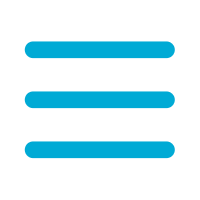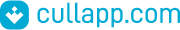


Bliss
16.8
English
 3.5
3.5
freeLicense
1.6 GBSize
Run Android apps on your PC
Information about Bliss 16.8
| License | free | |
| Op. System | Windows | |
| Category | Tools | |
| Language | English 7 more |
|
| Size | 1.6 GB | |
| Date | October 24, 2024 |
Click on "Download" to get the file. Find it in your browser's Download
folder and open it to start the installation.
Apps recommended for you

Big Box of Blox
Try your skills by combining the blocks

Me and My Shadow
Solve the puzzles of this platform game

Backworlds
Discover what is hidden on each of the planes

Mahjong Hero
Have a good time with the classic Mahjong board game

World of Goo
Use your wit to save the balls of goo

Sudoku Mania
Play sudokus and create your own templates

Sudoku Portable
Portable edition of the addictive Japanese pastime

Can You Escape 2
Solve the mysteries if you want to escape
Apps recommended for you

Gooba Ball
Puzzle of combining colored balls

Jewel Keepers
Join the jewels in search of the lost treasure

Pure Sudoku
Make the most one of the most entertaining Oriental pastimes

The Walking Dead Match 3 Tales
Plan your strategy and face the walkers that threaten your survival

Cheveree
Addictive version of the famous Zuma game with an online ranking

The Fourth Wall
Platforms, puzzles and logic in an original game

Pingus
A Lemmings clone featuring penguins

Flock! PC
Try to kidnap Earth's animals to be able to repopulate your planet

MSI App Player
Run Android applications on your computer

ARC Welder
Your own Android on Chrome

WSATools
Install Android applications on Windows 11

GameLoop
An online platform for downloading video games and an Android emulator

NoxPlayer
Android game emulator for PC

Droid4X
The answer to how to run Android apps on your PC

XePlayer
Run Android apps on your PC

LDPlayer
An excellent Android emulator, especially for playing games.

Phoenix OS
Operating system to play Android videogames in your PC

MEmu
The best Android emulator for Windows

Windows Subsystem for Android
Install Android apps from Amazon Appstore on Windows 11

Jar of Beans
Your Android apps on your PC

Bliss
Run Android apps on your PC

BlueStacks
The best Android emulator for PC

MuMu
Android PC Emulator developed by NetEase