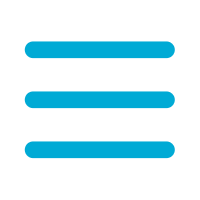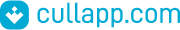


Windows Subsystem for Android
1.8.32836.0
English
 4.0
4.0
freeLicense
1.3 GBSize
Install Android apps from Amazon Appstore on Windows 11
Information about Windows Subsystem for Android 1.8.32836.0
| License | free | |
| Op. System | Windows | |
| Category | Tools | |
| Language | English 7 more |
|
| Size | 1.3 GB | |
| Date | October 24, 2024 |
Click on "Download" to get the file. Find it in your browser's Download
folder and open it to start the installation.
Apps recommended for you

Zulu DJ
Mix your tracks using all kinds of effects

OtsAV
Versatile tool for VJs

RolloSONIC
Modular software synthesizer that you can control with your mouse

Adobe Audition
Adobe's audio sequencer

Nuendo
Post-production software for audio

Cubase
The most powerful DAW on the market

Mixxx
Create your own mixes with this free application

Reason
Complete study to create music compositions
Apps recommended for you

Studio One
A DAW on the rise

Ableton Live
Revolutionary audio and MIDI sequencer

Pro Tools
Leading audio workstation on the market

Hercules Lighter
Illuminate the LEDs of your Hercules mixing table with Traktor DJ

FL Studio
Powerful DAW to compose music on your PC

Rockit Pro DJ
Professional workstation for DJs

DJPower
Mix music and video on your personal computer

Ohm Studio
Surprising collaborative DAW in real time

Droid4X
The answer to how to run Android apps on your PC

WSATools
Install Android applications on Windows 11

MuMu
Android PC Emulator developed by NetEase

XePlayer
Run Android apps on your PC

Jar of Beans
Your Android apps on your PC

MSI App Player
Run Android applications on your computer

LDPlayer
An excellent Android emulator, especially for playing games.

ARC Welder
Your own Android on Chrome

Windows Subsystem for Android
Install Android apps from Amazon Appstore on Windows 11

Phoenix OS
Operating system to play Android videogames in your PC

NoxPlayer
Android game emulator for PC

GameLoop
An online platform for downloading video games and an Android emulator

BlueStacks
The best Android emulator for PC

MEmu
The best Android emulator for Windows

Bliss
Run Android apps on your PC