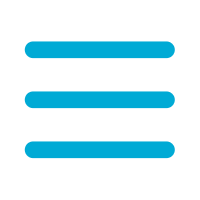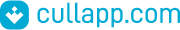


XePlayer
6.0.1.0
English
 4.0
4.0
freeLicense
341 MBSize
Run Android apps on your PC
Information about XePlayer 6.0.1.0
| License | free | |
| Op. System | Windows | |
| Category | Tools | |
| Language | English 7 more |
|
| Size | 341 MB | |
| Date | October 24, 2024 |
Click on "Download" to get the file. Find it in your browser's Download
folder and open it to start the installation.
Apps recommended for you

NET Traffic Meter
A very good utility to monitor the traffic of your connection

Proxy Switcher
Browse the web anonymously

MyConnection Server
Obtain data about your network by means of this complete analyzer

Magic NetTrace
Discover the route followed by your Internet connections

Advanced Onion Router
Browse the web anonymously with this Tor client

SoftPerfect Network Scanner
Carry out a deep analysis of your network with this fantastic application

DU Meter
Comfortably control the speed of your network

WLAN Optimizer
Optimize your Wi-Fi connection
Apps recommended for you

Open Ports Scanner
Stay informed about which ports are open

Your Freedom
Avoid censorship and protect your identity online

proXPN
Protect your Internet connection

Psiphon
Tool to avoid Internet censorship and blockades

I2P
Browse the Internet anonymously

DameWare NT Utilities
Allows network administrators to improve how they control PCs

UltraSurf
Browse the Internet anonymously

Fiddler
Control and debug your Internet traffic

GameLoop
An online platform for downloading video games and an Android emulator

MEmu
The best Android emulator for Windows

MSI App Player
Run Android applications on your computer

BlueStacks
The best Android emulator for PC

Windows Subsystem for Android
Install Android apps from Amazon Appstore on Windows 11

ARC Welder
Your own Android on Chrome

Droid4X
The answer to how to run Android apps on your PC

LDPlayer
An excellent Android emulator, especially for playing games.

WSATools
Install Android applications on Windows 11

XePlayer
Run Android apps on your PC

NoxPlayer
Android game emulator for PC

MuMu
Android PC Emulator developed by NetEase

Phoenix OS
Operating system to play Android videogames in your PC

Jar of Beans
Your Android apps on your PC

Bliss
Run Android apps on your PC